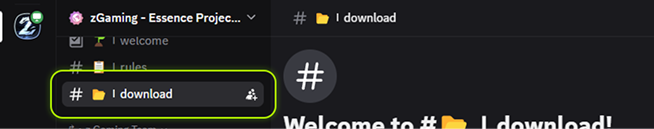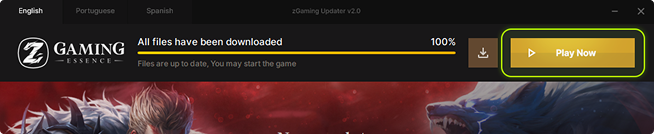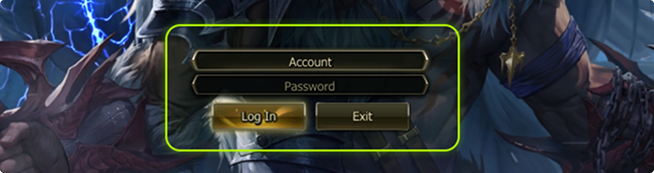Recurso que permite o jogador fechar o client do jogo enquanto o char permanece upando normalmente.
Como usar o Farm Offline
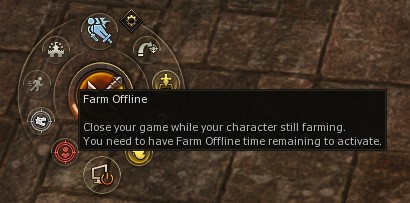
- Ao ativar seu auto-hunting (Alt + Z), você poderá visualizar um botão de ativação do Offline Farm, basta clicar nele.
- Uma janela será exibida informando se seu Farm Offline está desabilitado, habilitado e o seu tempo restante.
- Para iniciar o modo offline no personagem, você precisa ter tempo restante disponível.
- Caso você tenha tempo restante, basta clicar em “Start Farm Offline”. Você será desconectado do jogo, porém seu personagem continuará farmando.

Como adicionar tempo de Farm Offline
- Para adicionar tempo, você precisa do item
 “Farm Offline Stone“, clicando 2 vezes no item ele será usado.
“Farm Offline Stone“, clicando 2 vezes no item ele será usado. - O Farm Offline Stone pode ser utilizado 1 vez ao dia (reseta as 6:30) e o tempo ativo habilitado é de 12 horas.
- O tempo máximo de duração do Farm Offline é de 12 horas diárias.
- Este item não pode ser vendido, enviado ou transferido para personagens da conta.
- Você pode comprar o Farm Offline Stone através da L2Store e poderá utilizá-lo 7 vezes (7 dias) para ativar o tempo de 12 horas em modo offline em cada um dos dias.

Pontos importantes
- O personagem em Farm Offline poderá ser morto por mobs ou outros players, da mesma forma como se estivesse com o jogo aberto.
- O tempo de 12 horas adicionado com a Stone passa a contar a partir do momento em que você usa o item.
- Seu HWID está vinculado ao seu personagem em modo Offline, caso você logue um outro personagem no mesmo PC, o que estava em modo offline será desconectado.