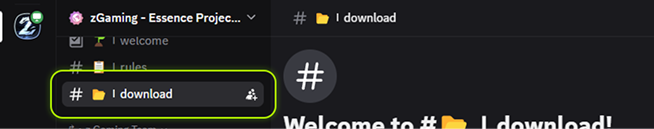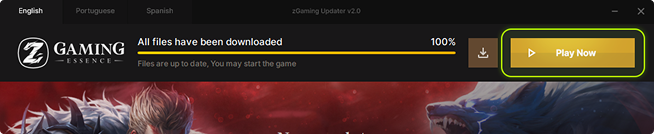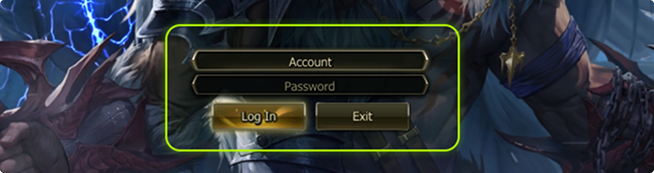Sistema de indicação para os Parceiros (Streamers, criadores de conteúdo, lideranças, etc), onde é possível compartilhar seu ID para receber recompensas quando os indicados realizarem doações em nosso site.
Além disso, o indicado que utilizou um ID de parceiro também receberá “recompensas pessoais” ao completar certos objetivos.
Recompensas por indicação (por cada player indicado)
Essas são as recompensas que o parceiro irá receber com base em cada jogador que ele convidou.
| Doação de indicado | Recompensa |
|---|---|
| 25.00 doado no site | |
| 50.00 doado no site | |
| 100.00 doado no site | |
| 250.00 doado no site | |
| 500.00 doado no site | |
| A cada 100.00 após doar 500.00 |
Recompensas pessoais (ao usar o código de um Parceiro)
Essas são as recompensas que um jogador irá receber quando usar o código de algum parceiro.
| Objetivo | Recompensa |
|---|---|
| Obter Conta Premium | |
| Alcançar Lv. 40 | |
| Alcançar Lv. 76 | |
| Alcançar Lv. 78 | |
| Alcançar Lv. 80 | |
| Alcançar Lv. 85 | |
| Alcançar Lv. 90 |
Como se tornar um parceiro
Você deve entrar em contato com a equipe do zGaming através do Discord para saber mais detalhes, informar seus canais de Stream e um pouco mais para que possamos te conhecer. Após se tornar um parceiro, você receberá um ID personalizado que deverá compartilhar com os seus indicados e viewers.
- Você pode conferir seu ID através do
 “Personal Board” (Alt + B), juntamente com a quantidade de indicados
“Personal Board” (Alt + B), juntamente com a quantidade de indicados - É possível visualizar a quantidade de zCoins já obtidas através das recompensas por indicações clicando em “Check Rewards”.

Como usar ID de um parceiro
Ao entrar no jogo e criar seu primeiro personagem, você poderá inserir o ID juntamente com seu e-mail para ativar sua conta.
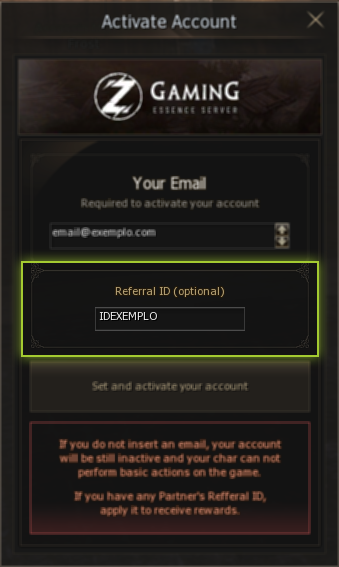
- Você poderá visualizar e coletar suas recompensas pessoas através do
 “Personal Board” (Alt + B).
“Personal Board” (Alt + B). - Seu personagem pode inserir um ID até o level 61, após isso fica impossibilitado.
- Você precisa clicar em “Check Rewards” pra visualizar suas recompensas disponíveis e coleta-las em “Receive”.