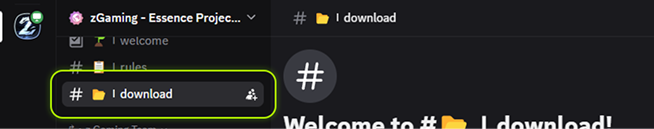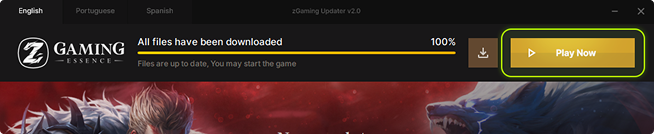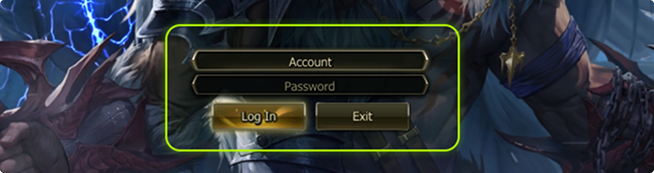Informações Gerais
- O Lineage 2 Essence tem uma opção “Share Location” que permite que você compartilhe a localização atual do seu personagem na janela de bate-papo.
Usando o compartilhamento
- Se você digitar um comando de bate-papo /sharedposition ou tocar no botão apropriado no menu de ação
 , então, depois de enviar uma mensagem em qualquer bate-papo (World, Normal, Trade, Party, Clan, Global), o ícone especial de teletransporte aparecerá à direita do texto da mensagem
, então, depois de enviar uma mensagem em qualquer bate-papo (World, Normal, Trade, Party, Clan, Global), o ícone especial de teletransporte aparecerá à direita do texto da mensagem  :
:
Custo da função
- A transmissão direta da localização no chat consome L-Coin x100
- O teletransporte para um local consome L-Coin x50 (para cada teleport).
- L-Coin são consumidos mesmo ao se mover para o ponto compartilhado pelo próprio jogador. Recomendamos que você preste mais atenção ao ícone de teletransporte no chat para evitar teleports acidentais e desperdício não planejado de moedas.
- Os personagens que pontuarem de 1 a 3 no ranking de PvP com base nos resultados do ciclo podem usar os “Share Location” gratuitamente por uma semana (começando à meia-noite de segunda-feira).
Restrições
- Você pode teleportar para um ponto de referência até 20 vezes.
- Você pode teleportar até o ponto compartilhado em até 24 horas a partir do momento em que enviar as coordenadas no chat.
- Você pode teleportar até o ponto, mesmo que o personagem que compartilhou as coordenadas não esteja mais no jogo.
- Em determinados locais, você não pode usar a função de Share Location:
- Olympiad;
- Special hunting zones;
- Heavenly rift;
- Orc Barracks;
- Sel Mahum Base;
- Central Barracks area Morgos’ Military Base;
- Secret Zone Xilenos Fortress.
- Além disso, você não pode enviar coordenadas em algumas áreas dos castelos de Giran e Goddard , nos casos:
- O personagem está perto de onde os guardas do castelo aparecem;
- O personagem está perto de onde os guardas aparecem entre os portões externos e internos.