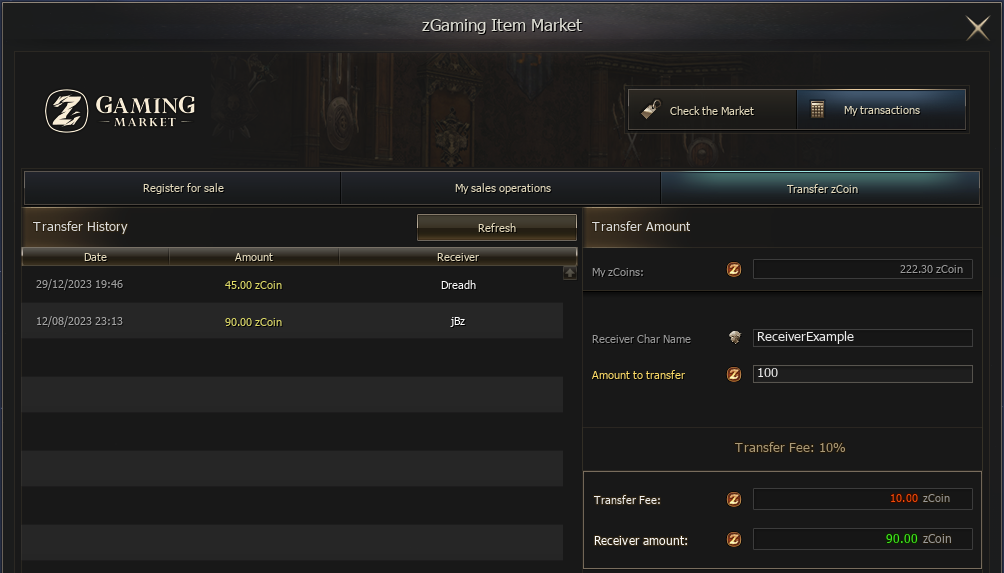Sistema onde os jogadores podem comprar e vender itens através do jogo utilizando ![]() zCoins. Com isso, inclusive os itens que são do tipo “Sealed” podem ser adicionados ao market para venda.
zCoins. Com isso, inclusive os itens que são do tipo “Sealed” podem ser adicionados ao market para venda.
Além disso, o jogador pode vender suas ![]() zCoins em dinheiro real para outros jogadores e transferir a quantidade de coins para o comprador.
zCoins em dinheiro real para outros jogadores e transferir a quantidade de coins para o comprador.
Como obter zCoins
- Por doação através do site, ao doar no site o jogador receberá o valor no jogo em zCoins (R$ 1,00 equivale a 1.00 zCoin).
- Comprando de outros jogadores através de RMT. O vendedor poderá usar o mercado para transferir coins para um outro jogador.
Você pode visualizar suas zCoin através da barra inferior na interface, no L2Store ou dentro do próprio mercado.
Como acessar o mercado
Basta clicar na informação da sua zCoin ou clicar no botão ![]() “zGaming Market” através do menu do sistema (Alt + X).
“zGaming Market” através do menu do sistema (Alt + X).
- Você encontrará 2 abas principais: Items on Market e My Transactions.
- Check the Market: como o nome já diz, você poderá visualizar os itens de outros jogadores à venda, personagens à venda, juntamente com os melhores preços em adena.
- My Transactions: você pode inserir seus itens para venda, coletar seus ganhos ou fazer uma transferência de zCoin para outro jogador.
- Você encontrará na tela inicial uma área para pesquisar o item que deseja comprar e o melhor valor dos pacotes de adena à venda.
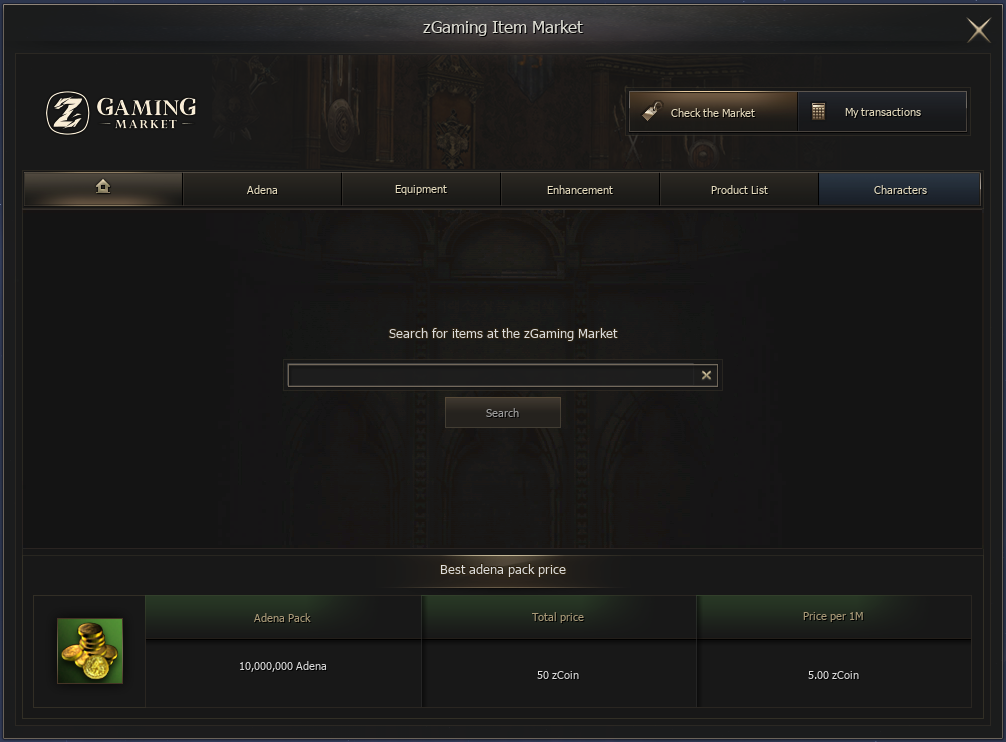
Vendendo itens no Mercado
Para vender um item, você deve acessar a aba [My Transactions > Register for sale], onde aparecerá a janela com seus itens disponíveis para a venda.
- Note que existe uma taxa de pela venda do item, que será descontada apenas quando o item for vendido
- Taxa para jogadores não premium: 20%
- Taxa para jogadores com Premium Account: 10%
- (exemplo: se você tiver conta Premium ativada e registrar um item para venda a 100.00 zCoin, você receberá 90.00 zCoin quando ele for vendido)
- Também é possível visualizar o valor do mesmo item registrado por outro jogadores, para que você possa selecionar um preço competitivo.
- Ao inserir o item, ele será adicionado ao mercado, mas só poderá ser comprado depois de um tempo aleatório de até 5 minutos.
- O botão de compra só será exibido no item listado após este tempo aleatório.
- Caso o item seja raro (Itens A-Grade, Boss Jewels, itens base encantados, etc), um anúncio será exibido para todos os jogadores no server.
- O item permanece no mercado por até 15 dias caso não seja vendido.

Itens que podem ser negociados no Mercado
- Todos os weapons/armors/accessories (incluíndo sealed), Epic dolls, jewells, etc (incluindo sealed), Spellbooks (incluíndo sealed), Enchant Scrolls (incluíndo sealed), Life Stones (incluíndo sealed), Dye Powder (incluíndo sealed), Magical Tablets (incluíndo sealed), L-Coin Chests, Itens base (Belts, Talismans, etc), Adena
Itens que NÃO podem ser negociados no Mercado
- Todas as Raid Chests, Lootboxes em Geral, Premium Account Ticket, Hunt Pass Ticket, Starter Kits e Settling Kits, XP Growth Scroll, Boost Attack/Defense, Berserker Scroll, My Teleport e My Teleport Book, Timed-Hunting Zone Time Stones em geral, Extra Pass Training Zone e Transcendant, Supply Pouches, Offline Farm Stone, Weapon Skin Ticket, Armor Skin Ticket, Color Name / Title Changers, XP Growth Runes e Fragments, Soulshot Tickets, Spirit Ores, Sayha’s Storm, Sayha Gust, Sayha’s Cookies e Sayha’s Blessing, Magic Lamp Charging Potion, Inventory e Warehouse Expansion tickets, Itens contidos em Starter Packs, Attribute XP Rune, (todos os itens da seção ADENA STORE na LCOIN Store)
Vendendo Chars no Mercado
Mais uma inovação do zGaming. Aqui você pode vender ou comprar personagens dentro do próprio jogo.
Para vender um char, você deve acessar a aba [My Transactions > Register for sale > Register Character], onde aparecerá a janela com informações do seu personagem.
- Note que existe uma taxa de pela venda do personagem, que será descontada apenas quando o char for vendido.
- Taxa para jogadores não premium: 20% (exemplo: se você NÃO TIVER conta Premium ativada e registrar um personagem para venda a 500.00 zCoin, você receberá 400.00 zCoin quando ele for vendido).
- Taxa para jogadores com Premium Account: 10% (exemplo: se você TIVER conta Premium ativada e registrar um personagem para venda a 500.00 zCoin, você receberá 450.00 zCoin quando ele for vendido).
- Também é possível visualizar o valor de outros personagens da sua mesma classe registrados por outro jogadores, para que você possa selecionar um preço competitivo.
- Ao inserir o personagem, ele será adicionado ao mercado, mas só poderá ser comprado depois de um tempo aleatório de até 1 hora (o botão de compra só será exibido no personagem listado após este tempo aleatório).
- Caso o personagem tenha um Combat Power alto ou possua em seu inventory/warehouse itens raros (Itens A-Grade, Boss Jewels, Dolls, itens base encantados, etc), um anúncio será exibido para todos os jogadores no server.
- Ao inserir para venda, você será desconectado e o personagem será removido da sua conta. Ele retorna para sua conta apenas caso você cancele a venda (logando outro personagem da sua conta).
IMPORTANTE: Você pode cancelar a venda de um personagem dentro do período de 5 a 15 minutos depois que ele esteja registrado para a venda. Após esse tempo, o personagem só pode ser cancelado para venda após o botão de compra ser habilitado.

Requisitos para vender um personagem
- Não ter inserido um personagem da mesma conta para venda nas últimas 24 horas.
- Estar em uma Peace Zone
- Não ter nenhum Mail pendente de recebimento ou envio
- Não ter nenhum item no freight (dimensional warehouse) para ser recebido
- Não tem nenhum item registrado para venda no Market
- Não ser lider de um clan
- Ser level 76 ou superior
- Não ter itens “não aceitos” em seu inventory ou Warehouse.
- Os itens não permitidos são: Itens de evento, itens de battlefield (Warrior’s Coin, Battlefield Stones), Consumiveis “high grade”, dentre outros.
- Ao registrar o personagem, a lista dos itens não aceitos será exibida, você deve enviar esses itens para outro personagem para que o registro seja aceito.
Requisitos para comprar um personagem
- Não ter comprado um outro personagem na conta nos últimos 7 dias.
Transferência de zCoin
Para transferir zCoins você deve acessar a aba [My Transactions > Transfer zCoin], onde aparecerá uma janela com sua lista de zCoin já transferidas, o seu valor disponível em zCoin e os campos para realizar uma nova transferência.
- Note que existe uma taxa pela transferência, que será descontada de quem está transferindo.
- Taxa para jogadores não premium: 20%
- Taxa para jogadores com Premium Account: 10%
- Você deve preencher o nome do Char que vai receber as zCoin, e em seguida, o valor.
- O char precisa estar Online no jogo no momento da transferência para receber as zCoin.
- O valor final que o jogador irá receber está descrito em “Receiver Amount”.
- Ao finalizar a transação, o char informado irá receber os zCoin automaticamente juntamente com um “Mail” informando os detalhes.